 Topic: cannot init d3d or grf file has problem: It should work?! Topic: cannot init d3d or grf file has problem: It should work?! |
| View previous topic :: View next topic |
| Author |
Message |
AncientGreen
Joined: 13 Jan 2010
Posts: 2
|
 Post subject: cannot init d3d or grf file has problem: It should work?! Post subject: cannot init d3d or grf file has problem: It should work?! |
 |
|
Hello,
I got the same problem like described, I just can't start the game. I have the newest direct x, all drivers are up-to-date, I am the administrator and everything else seems also ok (I went through the list). I redownloaded but it doesen't work yet.
I have Windows Vista.
I think it's weird that in "Ragnarok Setup" I can't choose in the two menus at the top: There is just white. Above the option "sound", everything is normal,
Could somebody help me?
Milena |
|
| Wed Jan 13, 2010 11:34 pm |
|
| Author |
Message |
cryxalis003

Joined: 30 Dec 2009
Posts: 59
Location: Philippines
|
 Post subject: Hallo Post subject: Hallo |
 |
|
i also got this kind of problem i cant open my ro....plz help..Gm Luzz
_________________

ZerOreZ 255
lK ll lL lL lE lR 255
lA lU lR lA sinx 255 |
|
| Sat Jan 16, 2010 11:42 am |
|
| Author |
Message |
cryxalis003

Joined: 30 Dec 2009
Posts: 59
Location: Philippines
|
 Post subject: Post subject: |
 |
|
This is a common problem for some players. There are many reasons why this error may appear:
1. You may need to run the Reign Online Setup program to configure your video options. You should have this icon on your Desktop.
2. Your video card may not support DirectX 8 or later.
3. Your video drivers are not properly installed. Please go to your video card manufacturer's website to download the latest video card driver for your video card. Common manufacturer's website are linked:
http://www.nvidia.com/Download/index.aspx?lang=en-us
http://ati.amd.com/support/driver.html
http://downloadcenter.intel.com/default.aspx
4. DirectX may not be up-to-date or it is corrupted. Download the latest version here: http://www.microsoft.com/windows/directx/default.aspx
5. If all else fails, re-download the Full Installer and reinstall, just in case the installation was corrupted.
Hope this helps.
ive done all those luzz post about this problem, but everything failes.. whats the problem on it?can some one help?[/img]
_________________

ZerOreZ 255
lK ll lL lL lE lR 255
lA lU lR lA sinx 255 |
|
| Sun Jan 17, 2010 7:42 am |
|
| Author |
Message |
rootbeer78
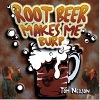
Joined: 07 Nov 2007
Posts: 4
|
 Post subject: Post subject: |
 |
|
I just DL'ed it after the wipe I did to get to windows 7 and it doesn't work any more. I have the latest drivers, the latest DirectX, and all that other rot. Also my windows 7 is a 64-bit OS if that helps.
_________________
I need to post more...
 |
|
| Mon Jan 18, 2010 12:00 am |
|
| Author |
Message |
rootbeer78
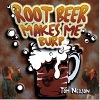
Joined: 07 Nov 2007
Posts: 4
|
 Post subject: 2X POST! Post subject: 2X POST! |
 |
|
I may have found the problem.
I unchecked the full screen mode in setup and it works normal now.
See if that works.
_________________
I need to post more...
 |
|
| Mon Jan 18, 2010 6:11 am |
|
| Author |
Message |
AncientGreen
Joined: 13 Jan 2010
Posts: 2
|
 Post subject: Post subject: |
 |
|
I solved my problem too. The computer said that everything with my video driver was ok, but that was a mistake. I re-re-re-installed the latest driver from the medion webside that fitted my model of pc. and after i think 3 times it works now. perfectly.
how I found out about my pc "blocking" the driver: with tipping "dxdiag" in "rum..". There you can see if direct draw and direct3d works and plus-information about your driver (exspecially the producer of your video driver, so you can check out his message, even if it's not seeable in the control panel!)
hope this might help
thanks for your support |
|
| Tue Jan 19, 2010 1:32 am |
|
| Author |
Message |
Skye
Site Admin

Joined: 11 Mar 2008
Posts: 777
Location: Funkytown
|
 Post subject: Post subject: |
 |
|
I'm glad you both figured it out!
Sorry we didn't get to you sooner for suggestions. =(
See you in game! =)
_________________

 
Remember, Reign Online loves you all. |
|
| Tue Jan 19, 2010 2:59 am |
|
|







