 Topic: got a problem... dont no wat it is Topic: got a problem... dont no wat it is |
| View previous topic :: View next topic |
| Author |
Message |
BelgarionoEZg
Joined: 29 Sep 2009
Posts: 17
Location: Island of Winds
|
 Post subject: got a problem... dont no wat it is Post subject: got a problem... dont no wat it is |
 |
|
I keep getting an error message when i click on the RO icon. This is what it says:
Cannot init d3d OR grf file has problem.
Verbatim.
In fact, it isnt even an icon any more, just like a blank sheet of paper with a corner folded in and a window with thumbnails in it.
In my limited experience, i find that this usually means i need to replace the icon or something.
If this is the fix, can you please tell me how to do so? And if not, can you please tell me what the problem is and how to fix it?
I tried to do the small installer, but it didnt fix it.
I would greatly appreciate it if you could get back to me as soon as you can, any one.
_________________
Belgarion Rivason, Keeper of the Orb of Aldur |
|
| Sat Feb 20, 2010 8:36 pm |
|
| Author |
Message |
jorelleperds
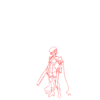
Joined: 15 Feb 2009
Posts: 41
Location: In front of my monitor
|
 Post subject: error Post subject: error |
 |
|
"Cannot init d3d"
I usually get that error when i try to dual client with both of them on full screen(win7 issue I think since i dont get this on vista).
what i do is open up a window explorer(any) then run the game again.
btw, u said ur icon is "corrupted". Can you still use the updater to launch Reign? or when u 2xclick the icon it just pops out with an error?
_________________
Feed Kuroneko plox 


Death by Maids & Cat-Ears
Recursion-255-high priest |
|
| Sat Feb 20, 2010 8:52 pm |
|
| Author |
Message |
naota

Joined: 10 Dec 2008
Posts: 550
Location: Mauk GA.
|
 Post subject: Post subject: |
 |
|
| i had that problem befor all you shuld have to do is open it thru the start butten insted of the shortcut |
|
| Sat Feb 20, 2010 8:57 pm |
|
| Author |
Message |
jorelleperds
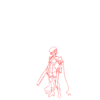
Joined: 15 Feb 2009
Posts: 41
Location: In front of my monitor
|
 Post subject: Post subject: |
 |
|
o.o
so the installer made you a start menu shortcut?
my installer didn't make me one.....
_________________
Feed Kuroneko plox 


Death by Maids & Cat-Ears
Recursion-255-high priest |
|
| Sat Feb 20, 2010 9:00 pm |
|
| Author |
Message |
Skye
Site Admin

Joined: 11 Mar 2008
Posts: 777
Location: Funkytown
|
 Post subject: Post subject: |
 |
|
This is a problem that occurs for a variety of different reasons. First, and foremost, you should make sure that you've made sure Steps 1 through 4 here:
http://www.reignonline.net/viewtopic.php?t=14
...have been followed.
If the problem isn't fixed with the first four options there, your options are a bit more limited. My suggestion is that you open up the Reign Online folder itself (C:/Program Files/ReignOnline/ or C:/ReignOnline/ are the two that it could/should be in) and then open the following as an administrator:
(In order to open it as an administrator (Vista and 7) you must right click and choose that option)
1) Open setup.exe as an Administrator and ensure that the top two video fields are configured correctly. (If they are blank, you either have video driver issues or your download was corrupted and you must re-download).
2) Open reign.exe as an Administrator. The patcher should open and all should be well, so long as your video and DirectX drivers are up to date.
3) If step 2 failed, for some reason, try reignclient.exe. If this also fails, please report back with any errors given for step 2 and this step.
Also: In regards to Start Menu shortcuts.
If you're using Vista or 7, your Start menu automatically makes a list of Recently Used Programs. If you use the game client from your desktop several times, it may appear on this list. If you wish to permanently add it to your list: Access the Reign Online folder itself (referenced above) and right click (but do not release the right click) and drag the icon to your start menu. After a moment, your start menu will pop open and you can continue dragging it anywhere you like inside of the Start Menu. Place it where you want it, and then release your hold on your right mouse click. Choose to create a shortcut there (if it gives you the option) and then you're done! Enjoy your Start Menu icon. =)
_________________

 
Remember, Reign Online loves you all. |
|
| Sat Feb 20, 2010 9:05 pm |
|
| Author |
Message |
BelgarionoEZg
Joined: 29 Sep 2009
Posts: 17
Location: Island of Winds
|
 Post subject: Post subject: |
 |
|
i did all that and whin i tried it it failed miserably w/ the same bleepin message...>>>>___________<<<<
_________________
Belgarion Rivason, Keeper of the Orb of Aldur |
|
| Sat Feb 20, 2010 11:18 pm |
|
| Author |
Message |
BelgarionoEZg
Joined: 29 Sep 2009
Posts: 17
Location: Island of Winds
|
 Post subject: Post subject: |
 |
|
btw...
wat is grf? wats so special bout it?
_________________
Belgarion Rivason, Keeper of the Orb of Aldur |
|
| Sat Feb 20, 2010 11:27 pm |
|
| Author |
Message |
Skye
Site Admin

Joined: 11 Mar 2008
Posts: 777
Location: Funkytown
|
 Post subject: Post subject: |
 |
|
data.grf is the core file for the game. If it's corrupted, nothing works.
I suggest downloading the small installer and trying to use that over your installation. If that doesn't work, re-download the full installer.
If you have any download managers/accelerators, please do not use them. They corrupt large downloads easily.
_________________

 
Remember, Reign Online loves you all. |
|
| Sat Feb 20, 2010 11:48 pm |
|
| Author |
Message |
BelgarionoEZg
Joined: 29 Sep 2009
Posts: 17
Location: Island of Winds
|
 Post subject: Post subject: |
 |
|
how will i no if im using a download helper thingy?
_________________
Belgarion Rivason, Keeper of the Orb of Aldur |
|
| Sat Feb 20, 2010 11:49 pm |
|
| Author |
Message |
BelgarionoEZg
Joined: 29 Sep 2009
Posts: 17
Location: Island of Winds
|
 Post subject: Post subject: |
 |
|
GR! i just downloaded the small installer and i failed to connect...
 im feeling RO deprived... im feeling RO deprived...
_________________
Belgarion Rivason, Keeper of the Orb of Aldur |
|
| Sat Feb 20, 2010 11:52 pm |
|
| Author |
Message |
Skye
Site Admin

Joined: 11 Mar 2008
Posts: 777
Location: Funkytown
|
 Post subject: Post subject: |
 |
|
Failed to connect where? The patcher, or the game itself?
If you failed to connect just once in the game, give it a few minutes and then try again.
=)
_________________

 
Remember, Reign Online loves you all. |
|
| Sun Feb 21, 2010 12:11 am |
|
| Author |
Message |
BelgarionoEZg
Joined: 29 Sep 2009
Posts: 17
Location: Island of Winds
|
 Post subject: Post subject: |
 |
|
i fail at the patcher i think... i cant even see my lo lvl chars...
(
(
(
/
O
\
(
(
(
_________________
Belgarion Rivason, Keeper of the Orb of Aldur |
|
| Sun Feb 21, 2010 12:20 am |
|
| Author |
Message |
Skye
Site Admin

Joined: 11 Mar 2008
Posts: 777
Location: Funkytown
|
 Post subject: Post subject: |
 |
|
I recommend that you delete the entire existing Reign Online directory (your characters will be safe, don't worry) and then reinstall from scratch using a newly-downloaded Full Installer.
I think something, somewhere, is still corrupted and refuses to load.
If it's not that, I still suspect a video card issue. Are you 100% sure that the up-to-date correct video card drivers have been installed?
_________________

 
Remember, Reign Online loves you all. |
|
| Sun Feb 21, 2010 3:29 am |
|
| Author |
Message |
BelgarionoEZg
Joined: 29 Sep 2009
Posts: 17
Location: Island of Winds
|
 Post subject: Post subject: |
 |
|
i updated my NVIDIA stuff and tried reignclient.exe, but then i got the shadow.wateveritwas...
i no Luzz put out a thread on it, ill check it out.
_________________
Belgarion Rivason, Keeper of the Orb of Aldur |
|
| Sun Feb 21, 2010 9:14 pm |
|
| Author |
Message |
BelgarionoEZg
Joined: 29 Sep 2009
Posts: 17
Location: Island of Winds
|
 Post subject: Post subject: |
 |
|
okay i fixed it...
i updated as i said earlier, and i moved the ReignOnline folder from a folder on my desktop to the default and redownloaded.
all done.. thx for all the help Skye!
_________________
Belgarion Rivason, Keeper of the Orb of Aldur |
|
| Sun Feb 21, 2010 9:58 pm |
|
|







